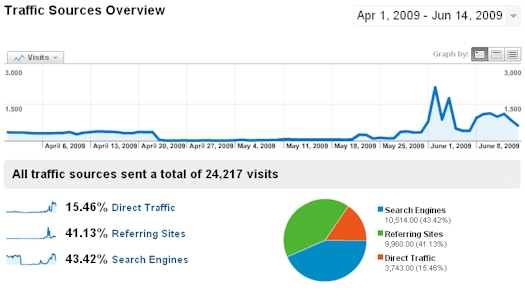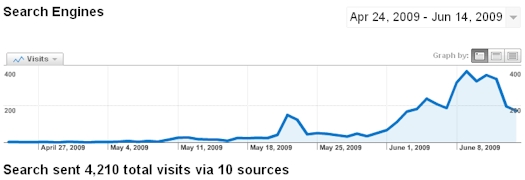This post is the next in a series of articles about how to market your blog started in the wake of my own screw up, when I lost the domain name for my Videolicious.tv blog.
As you can see from the following chart, the preponderance of the traffic to my video blog prior to losing my domain name came from the search engines.
This search engine traffic was built up over the three years I’ve been publishing Videolicious.tv and deliberately optimizing each post. While SEO is a fine method for building traffic, relying solely on that method has it’s risks. If Google or other search engines change the algorithms they use to rank sites, you may wake up one day and find you’ve lost all traffic to your blog. Or, if you lose your domain name, you will find you’ve suffered a drastic drop in traffic.
Since I was using Videolicious.tv primarily as a way to stay on top of what was going on in the online video world, I didn’t do much marketing of the blog beyond search optimization. Thus when I lost my domain name, my traffic fell off the cliff.
But since starting over and using social bookmarketing sites to market my blog, my traffic has diversified to the point that I don’t rely nearly as much on the search engines for traffic. The following chart shows the sources of traffic to Videolicious.tv from April 1, the month during which I lost my domain name, till yesterday. You can see the drop off of traffic and the gradual rebuilding of it. Only 43% of the traffic to Videolicious.tv comes from search engines versus the 80% search traffic the blog was getting prior to losing the domain:
This chart is an even more dramatic representation of my previous reliance on search engines for traffic. This chart shows only traffic from search engines to the blog from April 1 till yesterday:
SEO Techniques For Blog Marketing
I use WordPress as my blogging platform and I host it myself. Because it is open source and there are a lot of developers creating plugins for it, WordPress offers the most functionality of any of the most popular blogging platforms. I host my WordPress blogs myself, through GoDaddy, so I can customize my blogs as I like and add whatever plugins I like. This set up gives me the most flexibility.
Last month, I posted Sixteen Essential WordPress Plugins For Online Marketing; in that post, you’ll find links to WordPress plugins that are useful for marketing your blog.
Among those, the most important for the purposes of search engine optimization are:
- Google XML Sitemap – Automatically generates an XML sitemap and updates it with each new post so Google can find all the pages of your blog you want the search engine to index.
- Platinum SEO – The standard plugin for search engine optimization used to be the All In One SEO Pack but I’ve replaced it with the Platinum SEO, which has more options. Both plugins help you optimize your posts for search engine visibility.
- SEO Friendly Images – Automatically updates all images with proper ALT and TITLE attributes, making your posts W3C/xHTML valid.
- SEO Smart Links – Automatically links keywords and phrases in your posts and comments with corresponding posts, pages, categories and tags on your blog. It gets in the way sometimes by overriding parts of some hyperlinks, but it’s still worth the install.
With those plugins installed, I can employ SEO techniques for each and every post.
I generally write a unique title for the TITLE tag of each post and one for the H1 tag of each post, which is typically what the visitor sees as the headline to the article.
These two HTML elements, the TITLE and the H1 tags, are important criteria by which search engines rank a given Web page, so I think about what keywords I’ll use there. I use the TITLE tag more for SEO and make the H1 tag more reader-friendly while including keywords.
I write a unique, compelling description for the post for the META DESCRIPTION tag and include keywords there as well. This tag is where search engines get the text they display below the links in their search results, so it is important to write a description that will make the searcher want to click on the link.
I then choose the appropriate categories for the post and include tags that do not duplicate the categories. This post, for instance, I included in the Search Engine Marketing category but did not use that phrase as a tag; I did, however use Search Engine Optimization as a tag.
The search engines index both my category pages and my tag pages, so that just provides another opportunity for people to find my blog.
This chart shows the search engine traffic for Videolicious.tv from the day I lost my domain till yesterday. You can see how the traffic has gradually increased:
The most important thing I did, though, was submit my XML sitemap to the search engines.
It took about a month for the search engines to really index the new domain but as you can see, traffic picked up significantly after they did:
While the traffic to these optimized pages is for the most part fairly low volume, over time it adds up because with each new post I’ll gain a little bit more incremental traffic to that post through the search engines.
Over time, that traffic adds up.
The e-Strategy Academy covers all aspects of digital marketing including search optimization & marketing, email marketing, social media marketing, video marketing, mobile marketing & public relations.